在评论区使用对应 Command 即可输出对应的表情。
| Command | Image |
|---|---|
/djqlgm |
 |
/djq2024 |
 |
/duide |
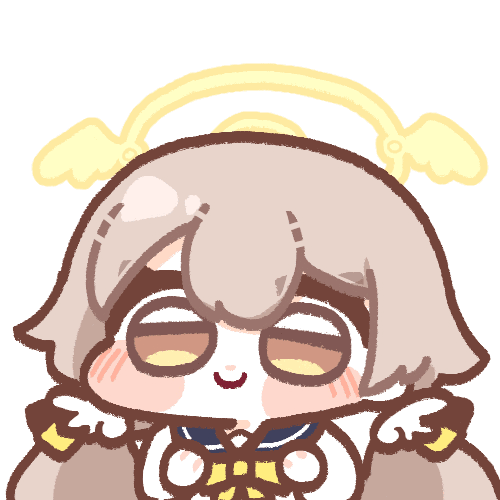 |
/duima |
 |
/budui |
 |
/hhz |
 |
/hehezhou |
 |
/akshen |
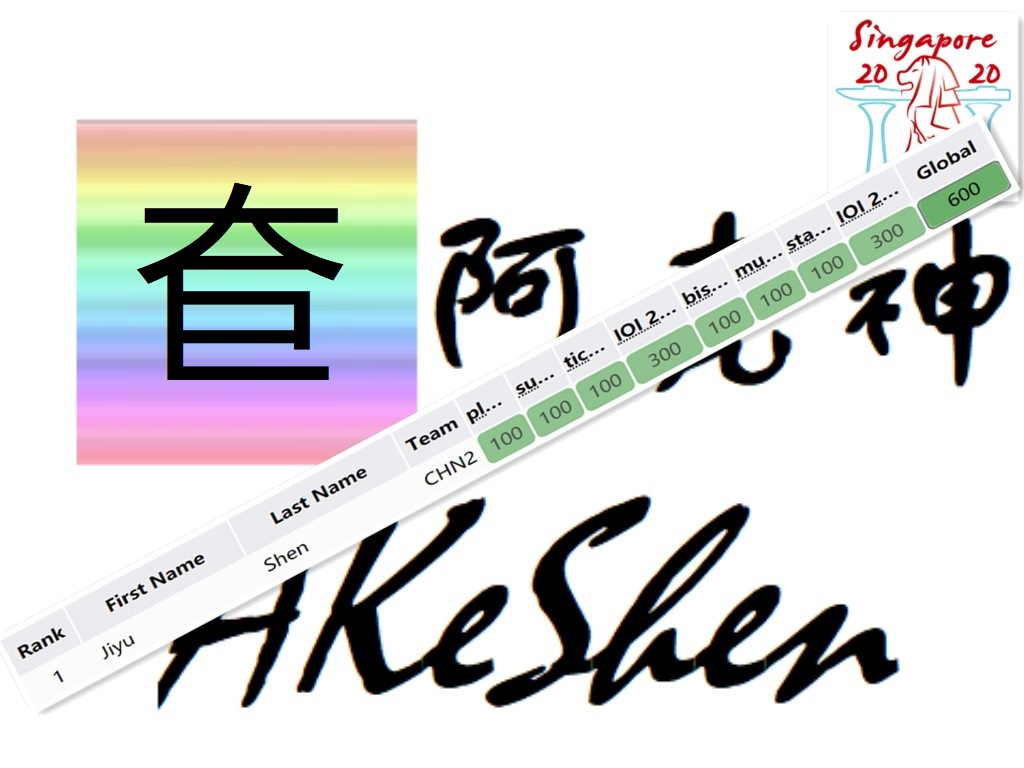 |
/dyh_young |
 |
/jiehun |
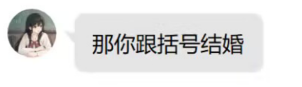 |
/zdjd |
 |
在评论区使用对应 Command 即可输出对应的表情。
| Command | Image |
|---|---|
/djqlgm |
 |
/djq2024 |
 |
/duide |
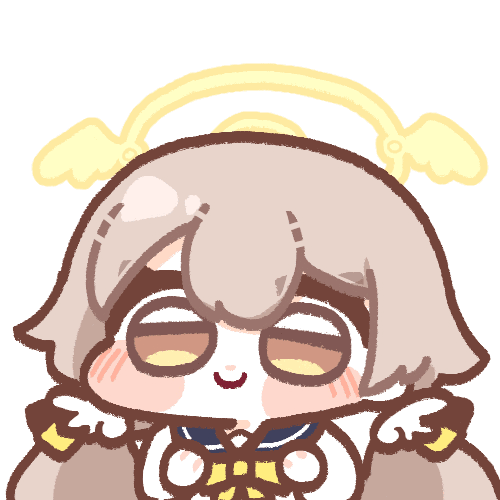 |
/duima |
 |
/budui |
 |
/hhz |
 |
/hehezhou |
 |
/akshen |
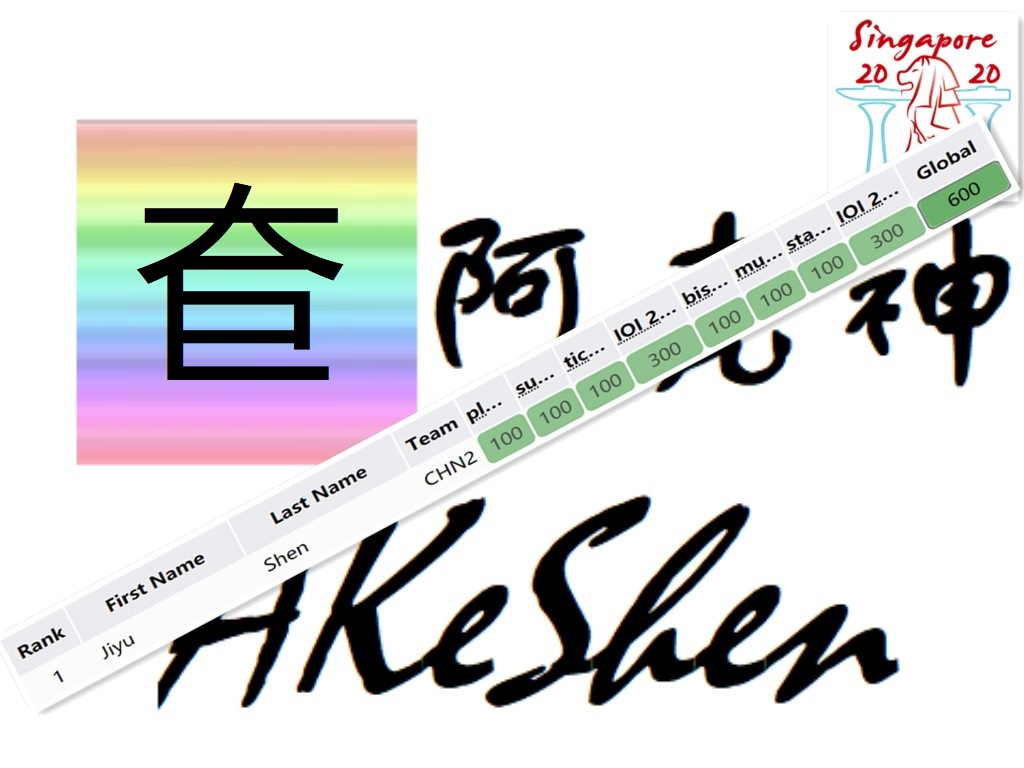 |
/dyh_young |
 |
/jiehun |
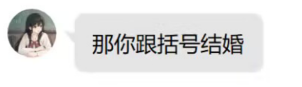 |
/zdjd |
 |


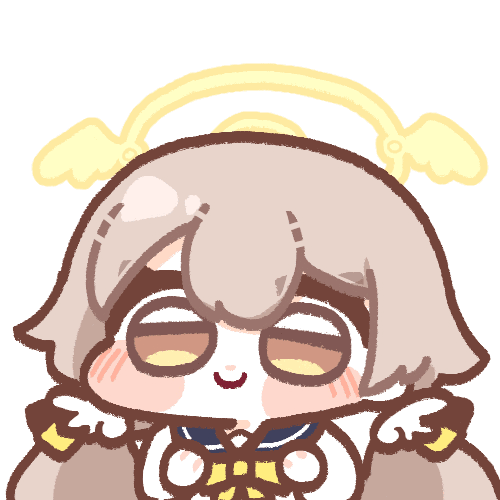



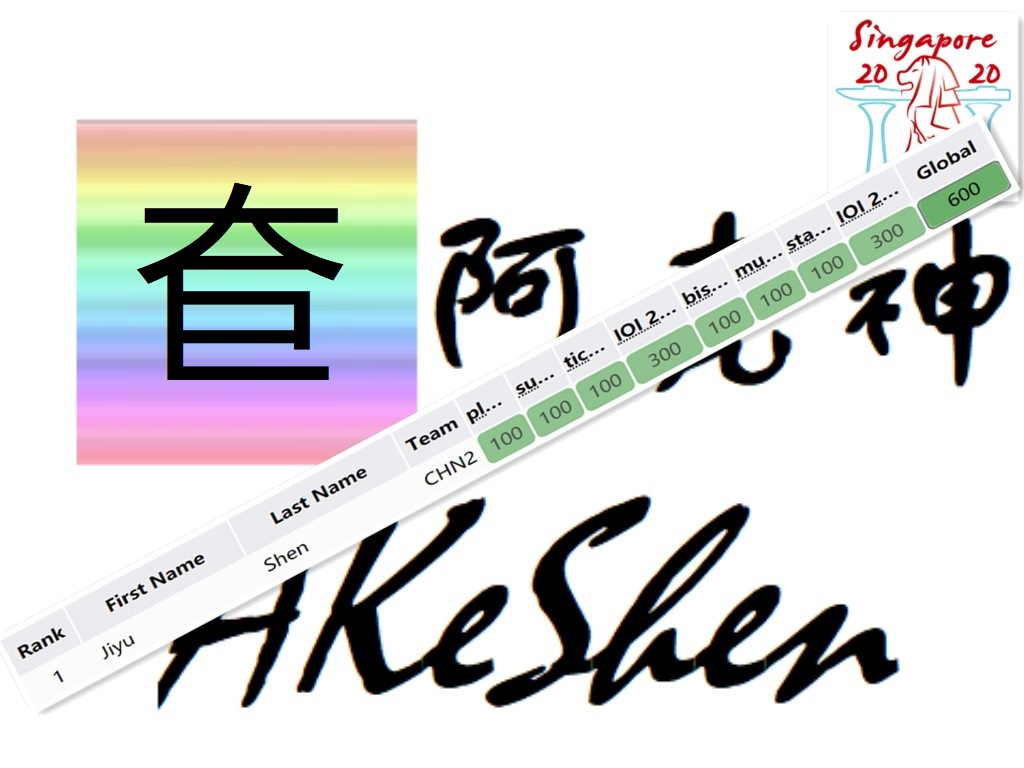
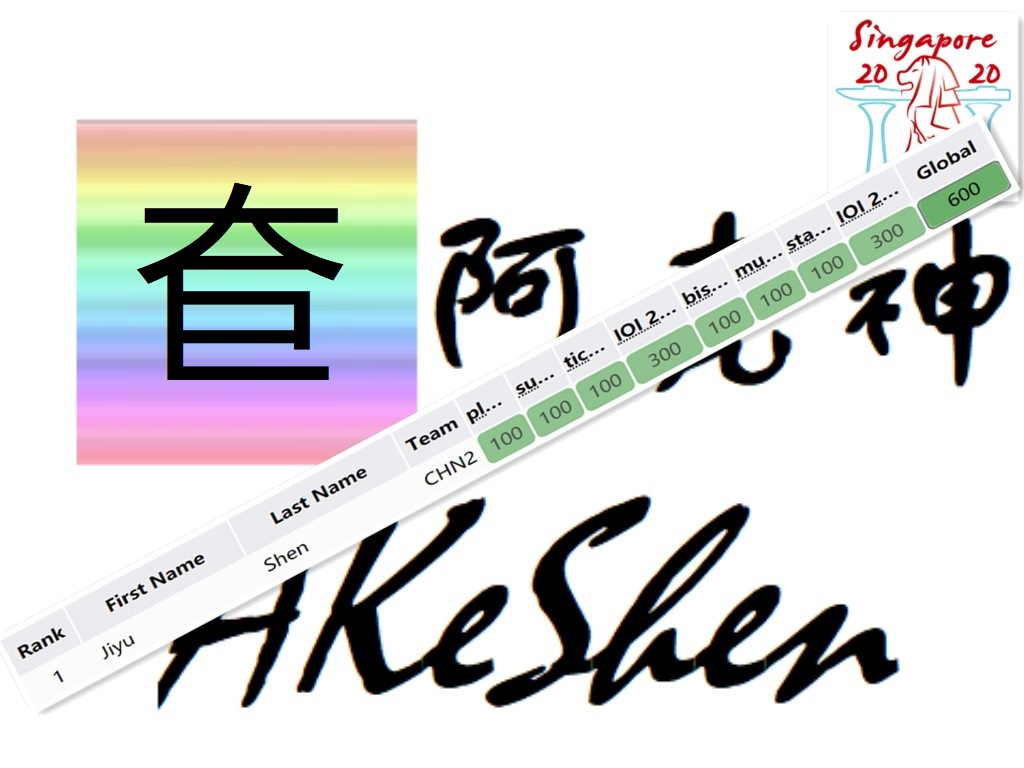
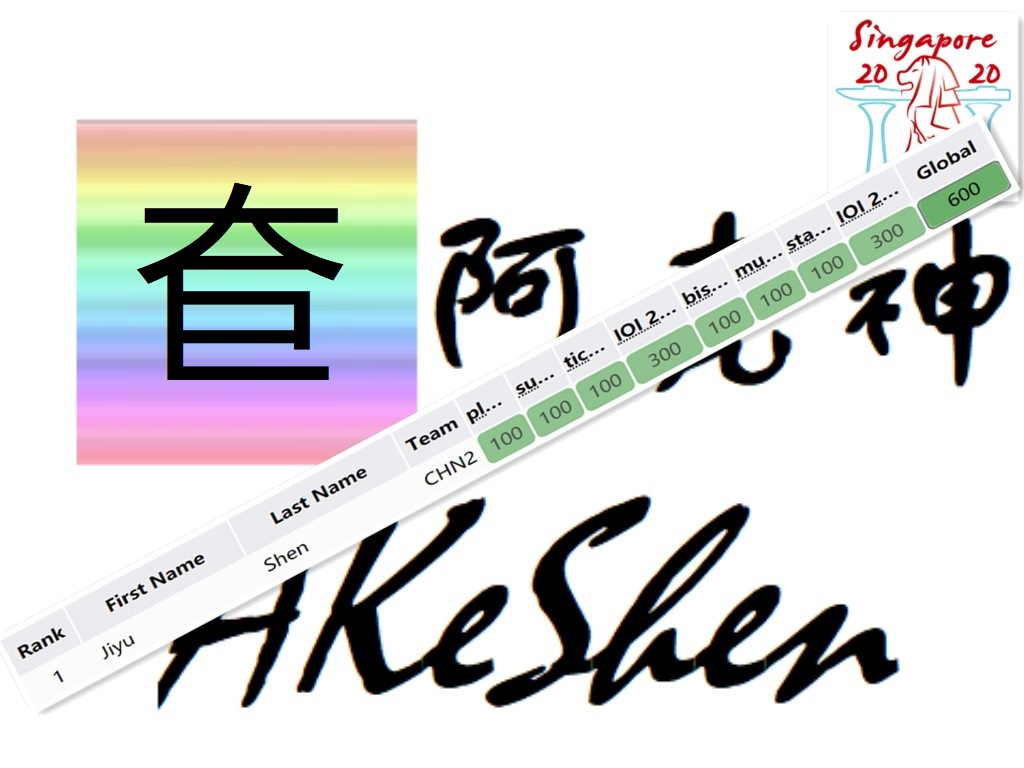
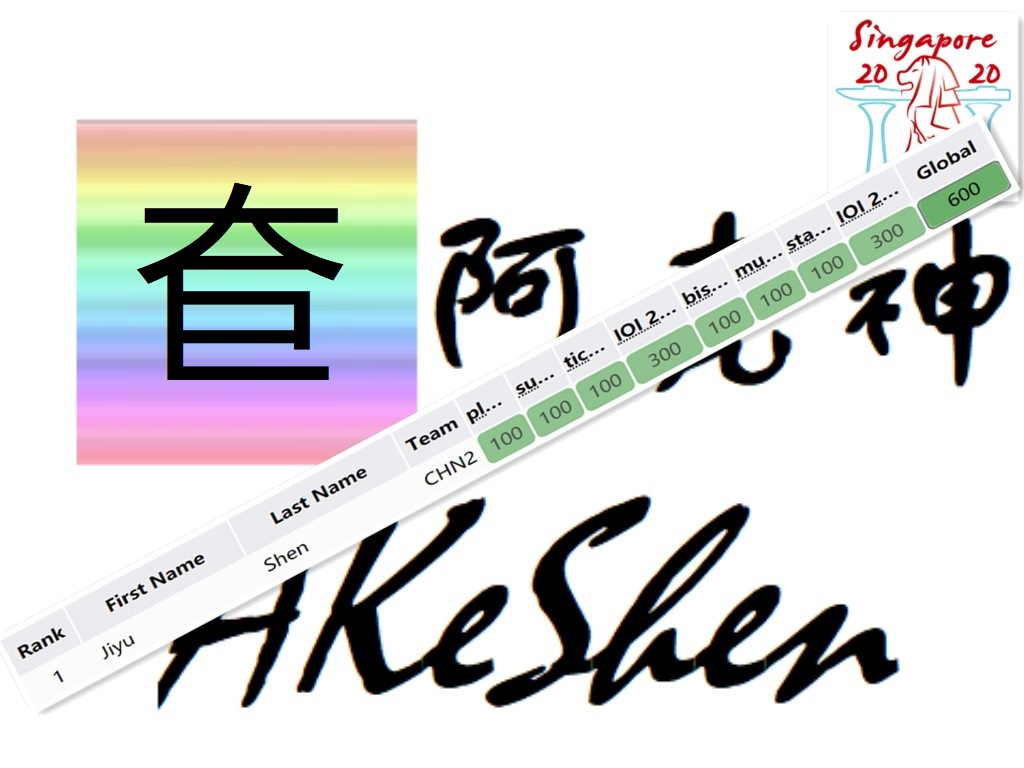

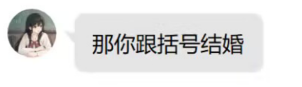

You can refer to mike by using "@mike", and "mike" will be highlighted. If you want to type the character "@", please use "@@" instead.
You can enter "/kel" to use the emoticon "kel".